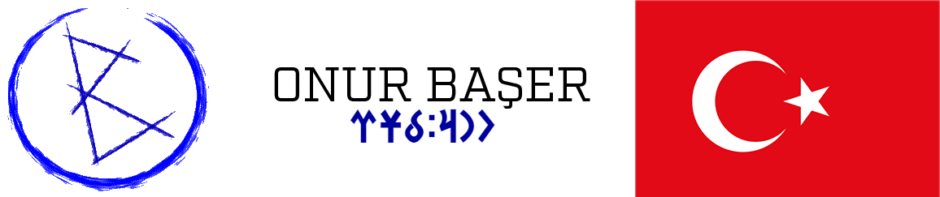Apache2 SSL
Bu kisa rehber size apache2 ile SSL kullanimini nasil etkilestirebileceginizi gostermek icindir. Orjinali burada.
Turkcelestirmesi henuz tamamlanmadi ;-))
Generate the certificate
Create a certificate which are valid for a year.
sudo apache2-ssl-certificate -days 365
Enable the SSL module
sudo a2enmod ssl
Listen to port 443
echo "Listen 443" | sudo tee -a /etc/apache2/ports.conf
Create and enable the SSL site
sudo cp /etc/apache2/sites-available/default /etc/apache2/sites-available/ssl
Modify it so it looks something like this
NameVirtualHost *:443 ServerAdmin webmaster@localhost SSLEngine On SSLCertificateFile /etc/apache2/ssl/apache.pem DocumentRoot /var/www/ Options FollowSymLinks AllowOverride None Options Indexes FollowSymLinks MultiViews AllowOverride None Order allow,deny allow from all # This directive allows us to have apache2's default start page # in /apache2-default/, but still have / go to the right place # Commented out for Ubuntu #RedirectMatch ^/$ /apache2-default/ ScriptAlias /cgi-bin/ /usr/lib/cgi-bin/ AllowOverride None Options ExecCGI -MultiViews +SymLinksIfOwnerMatch Order allow,deny Allow from all ErrorLog /var/log/apache2/error.log # Possible values include: debug, info, notice, warn, error, crit, # alert, emerg. LogLevel warn CustomLog /var/log/apache2/access.log combined ServerSignature On Alias /doc/ "/usr/share/doc/" Options Indexes MultiViews FollowSymLinks AllowOverride None Order deny,allow Deny from all Allow from 127.0.0.0/255.0.0.0 ::1/128
…and enable it
sudo a2ensite ssl
don’t forget to modify /etc/apache2/sites-available/default
NameVirtualHost *:80